Allow Access to Camera in Safari
How to enable camera and microphone access in Safari
Safari will ask you to allow Onlinenotary.net access to your device's camera and microphone when you initially started your registration, from our device check page.
How to re-enable the camera and microphone on your MacBook & iMac
1. Open Safari Preferences.
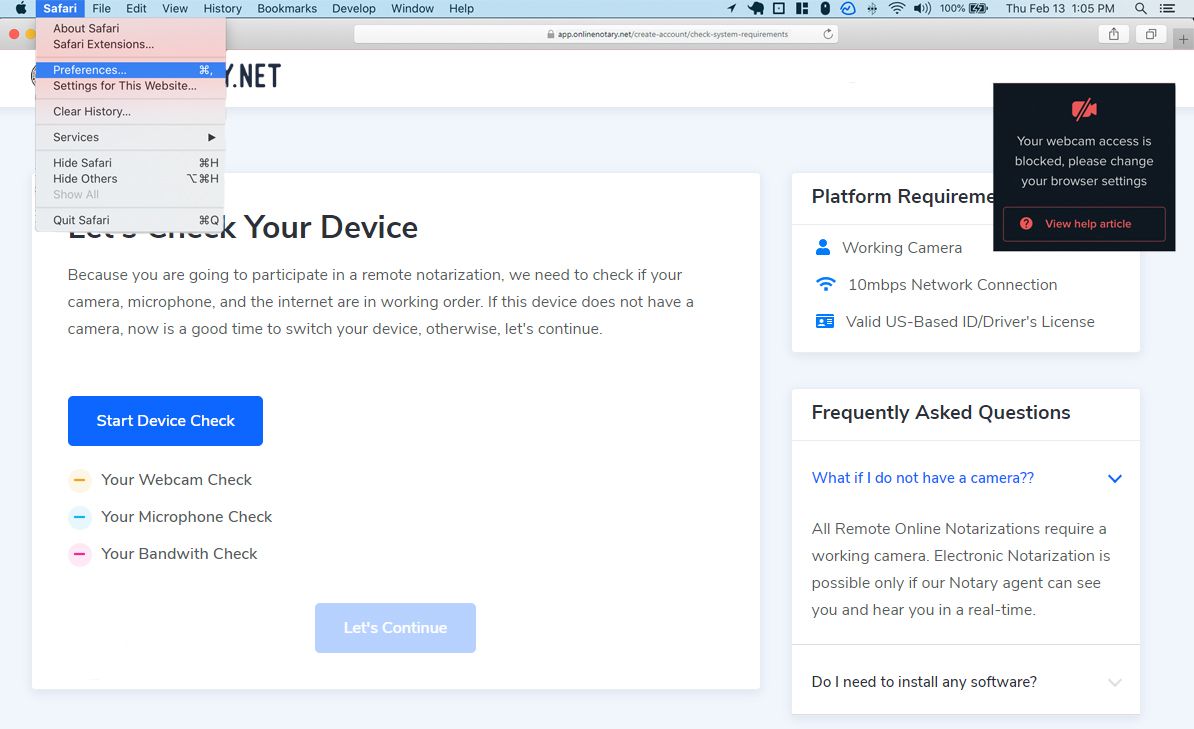
2. Navigate to Websites.
3. Go to Camera and Microphone tabs.
4. Change access to Allow.
5. Restart Safari.
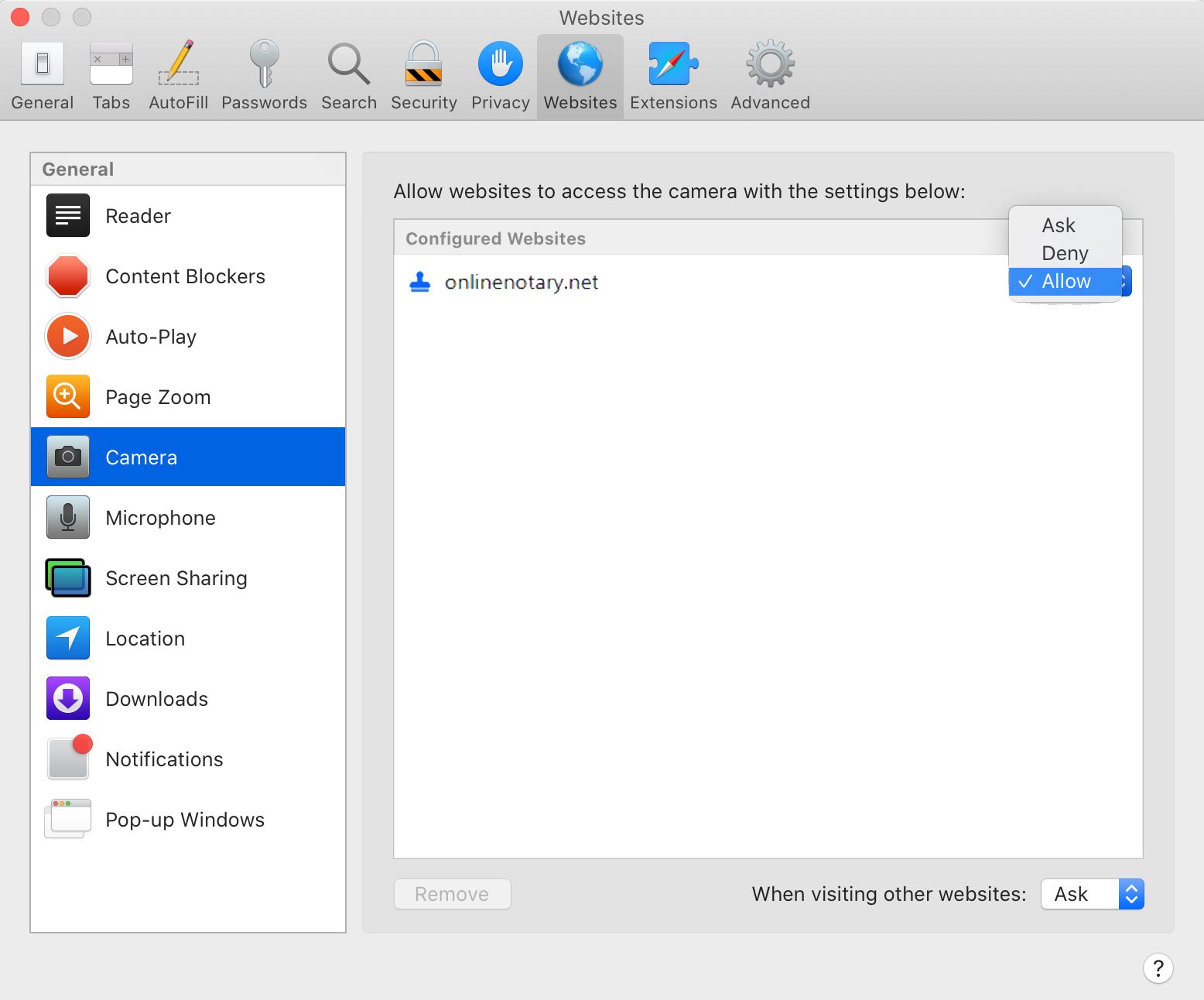
You can also test your device to ensure everything is working correctly. If you still have issues restart your device.
All Access for Other Browsers
If you are still having issues after trying these steps, please contact our support team.